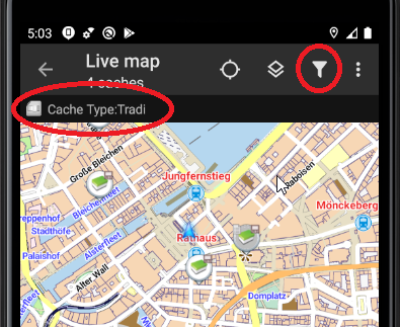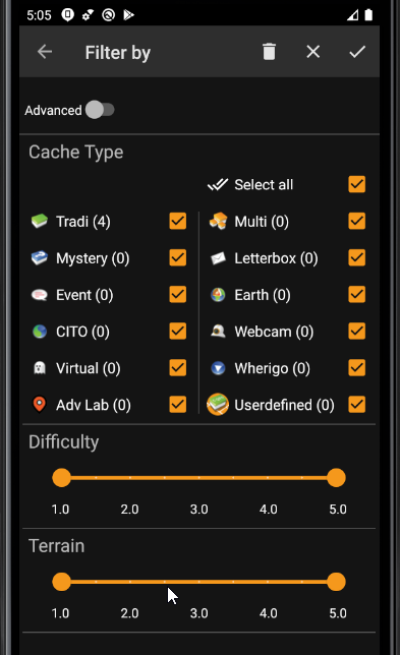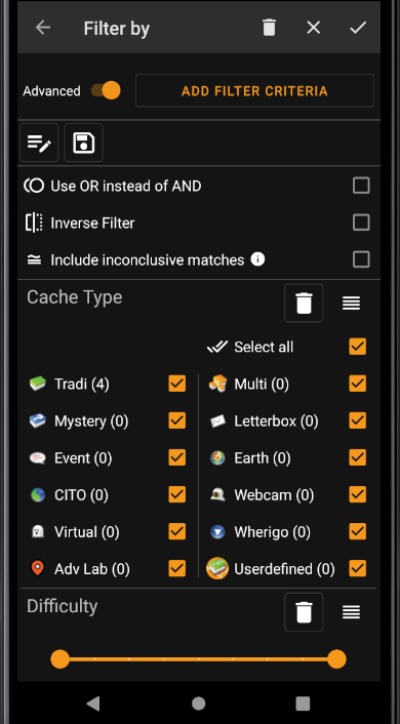User Tools
Sidebar
Add this page to your book
Remove this page from your book
This is an old revision of the document!
Table of Contents
Cache Filtering
Cache filtering can be applied at various places in c:geo e.g. on the Live Map, in Stored Caches or when performing online cache Search. In all these places, the same filter mechanism is used.
Accessing filter
Filter settings are reachable via the options menu by clicking the filter icon ![]() .
.
In case a filter is already active, it is shown as a header line below the title bar. by clicking this header line, the filter settings can also be reached. For example, the following screenshot shows both the filter icon as well as the filter header line (circled in red) where the current filter is set to only show caches of type “Traditional”.
Basic filtering
Basic filtering allows to filter for cache type, difficulty and terrain:
The following table describes the filter functions:
| Icon | Function | Description |
|---|---|---|
| Apply | Closes the dialog and applies the current filter settings to the caches in the current context. | |
| Cancel | Closes the dialog and aborts the filter changes. | |
| Clear | Clears the current filter, e.g. sets it to a state where is doesn't filter anything (all cache types checked, all difficulties/terrain values selected). | |
 | Basic/Advanced mode switch | Switches between basic and advanced filter mode. |
The remainder of the screen is divided into different sections. You may set filter criteria in more than one of these sections. In that case they will be combined using AND-logic. For example, setting Cache Type to Traditional and Difficulty to 1.0-3.0 will filter only caches which are both of type Traditional and have a Difficulty ⇐ 3.0.
* Cache Type is used to filter for cache type. Use the checkboxes to mark/unmark certaion If filters are set in more than one of these sections, then they are combined using AND-logic
Cache Type Filter
Filter by cache type. Use checkboxes to mark/unmark the cache types you want to include in the result list. Use Select all checkbox to quickly mark/unmark all cache types.
c:geo supports over 20 cache types from across many geocaching services. Thus, to easify filter dialog, some selectable cache types will group other cache types. This logic was copied as closely as possible from geocaching.com behaviour:
| Icon | Cache Type Filter | Filters the following cache types |
|---|---|---|
 | Tradi | Traditional Cache, Geocaching HQ, Project APE Cache |
 | Event | Event Cache, Mega-Event Cache, Giga-Event Cache, Community Celebration Event, Geocaching HQ Celebration, GPS Adventures Exhibit,Geocaching HQ Block Party |
 | Virtual | Virtual Cache, Locationless (Reverse) Cache |
Difficulty/Terrain Filter
Filter by Difficulty or Terrain. Use the respective sliders to select a range of values to filter caches for. Filtering will be done inclusive, e.g. setting the slider to 1.5-3.0 will include e.g. caches with Difficulty 1.5 in the result, but not those with Difficulty = 1.0.
Note that setting the filter to the whole range (1.0-5.0) will also include caches in the result which don't have a Difficulty / Terrain at all (like e.g. user-defined caches).
Advanced filtering
To use advanced filter functions, turn on the Basic/Advanced mode switch. This will change the layout of the filter dialog to something like this:
TODO…