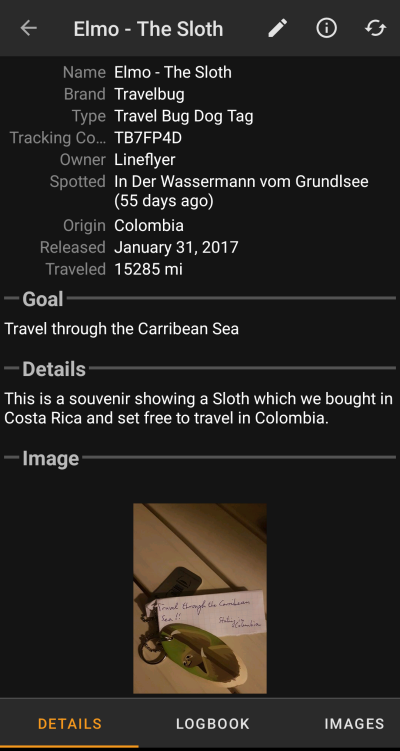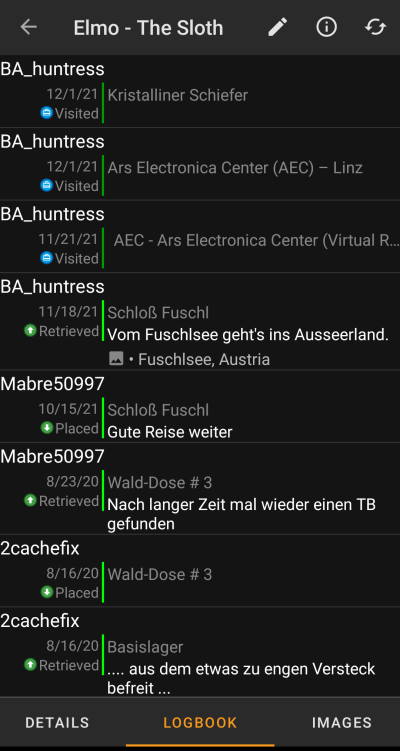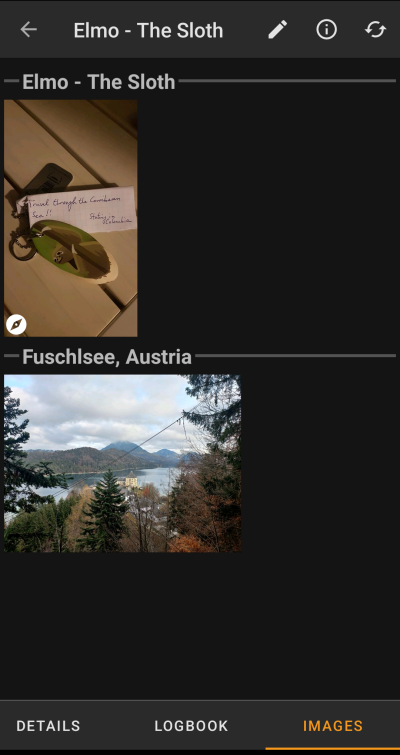Sidebar
Add this page to your book
Remove this page from your book
This is an old revision of the document!
Table of Contents
Trackable details
The trackable details pages provide you all information about a specific trackable. They can be opened by clicking on a trackable in the inventory page of the cache details,from the the inventory shown on the logging screen or by direct search for the public or secret tracking code of a trackable.
The trackable details are distributed over several tabs accessible by swiping from left to right or vice versa. The details tab will always open first. At the bottom section of each tab you can see the name of the current tab and you can also use this to navigate between the tabs. The top bar menu is the same on all tabs.
You can see the complete order of the tabs in the table below. Clicking on the images in the table will open a larger version, clicking on the headline will directly take you to the relevant section in this user guide: