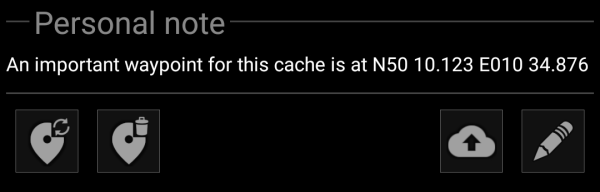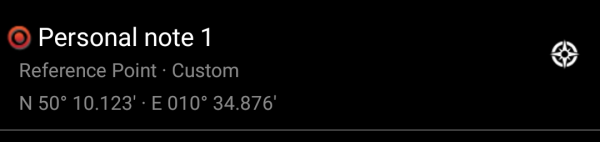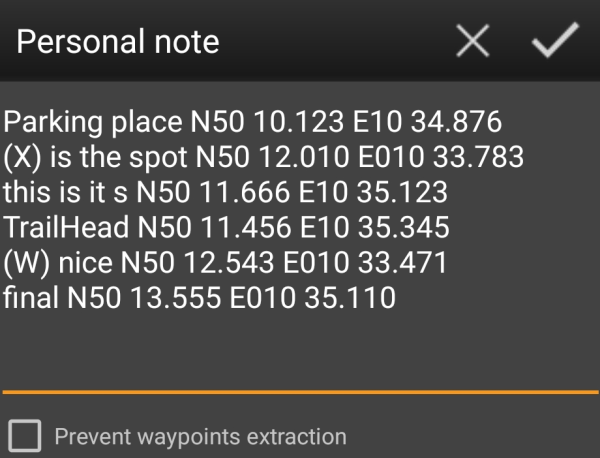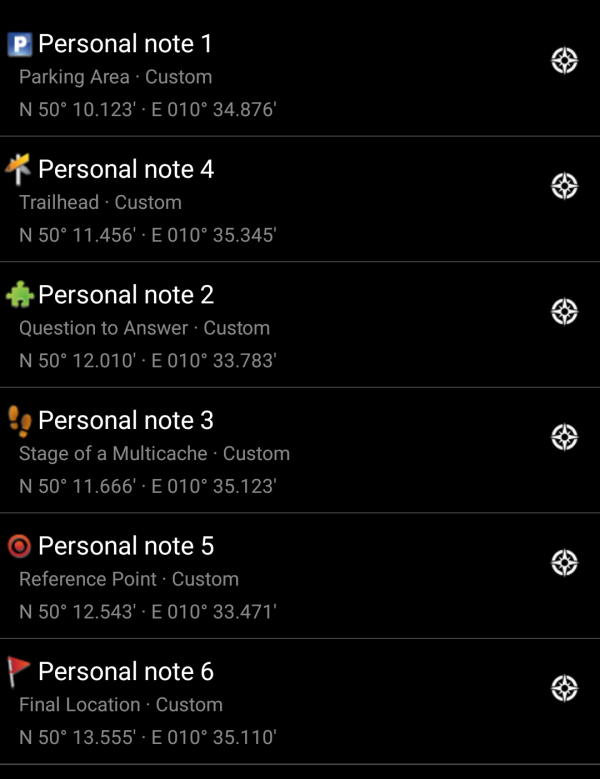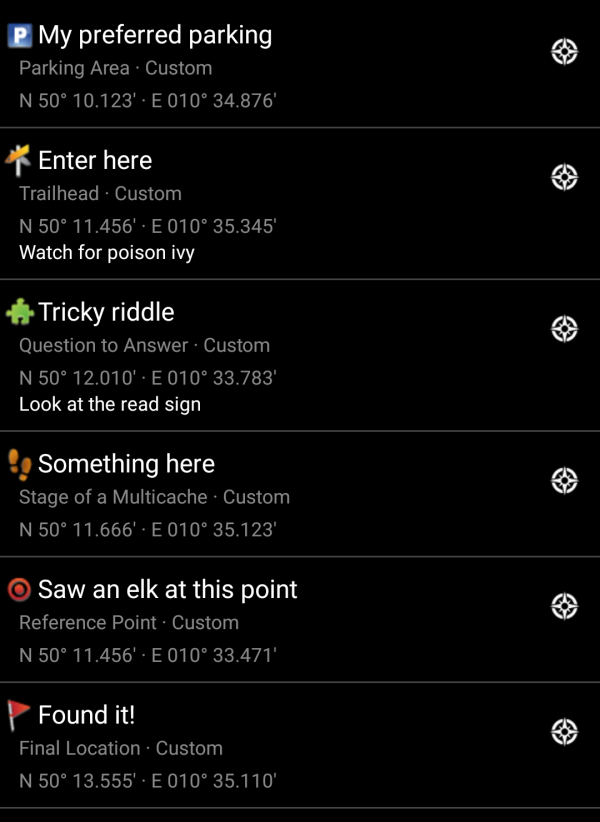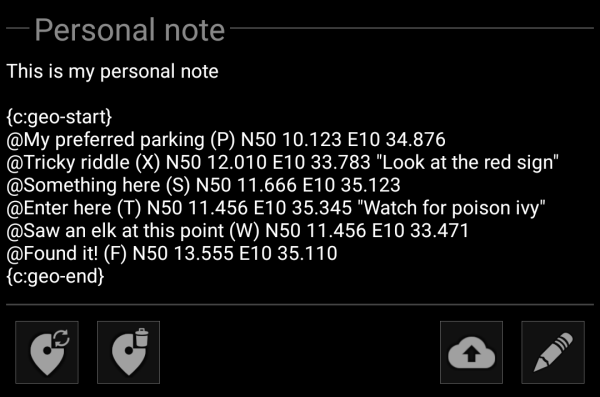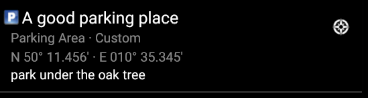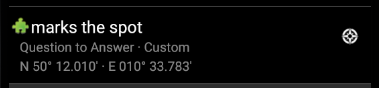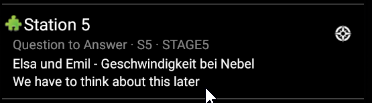Benutzer-Werkzeuge
Seitenleiste
Diese Seite zum Buch hinzufügen
Diese Seite aus Buch entfernen
Dies ist eine alte Version des Dokuments!
Inhaltsverzeichnis
Nutzung persönlicher Notizen zur Wegpunkt-Erstellung und Speicherung
Automatische Erstellung von Wegpunkten
Wenn deine persönliche Notiz zu einem Cache gültige Koordinaten (z.B. N50 10.123 E010 34.876) enthält, erstellt c:geo im Wegpunkt-Reiter dieses Caches automatisch einen Wegpunkt daraus.
Wenn deine persönliche Notiz zum Beispiel folgendermaßen aussieht:
erstellt c:geo automatisch den folgenden Wegpunkte dafür:
Weitere Koordinaten in deiner persönlichen Notiz werden gleichermaßen in Wegpunkte übertragen und der Wegpunktname wird entsprechend nummeriert.
Wenn die Wegpunkte eines Caches bereits die gleichen Koordinaten enthalten, wie sie in deiner persönlichen Notiz gefunden wurde, erstellt c:geo nicht automatisch einen neuen Wegpunkt für diese Koordinaten, da angenommen wird, dass es in diesem Fall eine unnötige Verdoppelung wäre. Zwei Koordinaten werden als „gleich“ in diesem Sinne betrachtet, wenn sie im MinDec-Koordinatenformat (z.B. N50 10.123 E010 34.876) vorliegen und identisch sind.
Nutzung von Schlüsselwörtern für Wegpunkttypen
Normalerweise definiert c:geo den Typ des Wegpunktes für Koordinaten, die in der persönlichen Notiz gefunden wurden, als Referenzpunkt. Du kannst allerdings Schlüsselwörter in deiner persönlichen Notiz verwenden, um andere Wegpunkttypen zu definieren.
Platziere dazu einfach eines der folgenden Schlüsselwörter vor die Koordinaten:
| Symbol | Wegpunkt-Typ | Schlüsselwort in persönlicher Notiz | Kurz-ID in persönlicher Notiz |
|---|---|---|---|
| Parkplatz | PARKING | P | |
| Station mit Frage | PUZZLE | X | |
| Station eines Multi-Caches | STAGE | S | |
| Ausgangspunkt | TRAILHEAD | T | |
| Referenzpunkt | WAYPOINT | W | |
| Final | FINAL | F |
c:geo erkennt die folgenden Schlüsselwort-Formate als Erkennung für den Wegpunkt-Typ (alle unabhängig von Groß-/Kleinschreibung:
- Der Schlüsselwort selbst
- Die Kurz-ID umgeben von Klammern (z.B.
(f)für einen Final-Wegpunkt) - Die Kurz-ID selbst direkt vor der Koordinate
Zusätzlich funktionieren auch übersetzte Wegpunktnamen (in der Sprache, in der du c:geo verwendest), aber da c:geo in vielen verschiedenen Sprachen verfügbar ist, beschränken wir uns in dieser liste auf die englischen Schlüsselwörter.
Als Beispiel schau dir die folgende persönliche Notiz an, die einige der oben beschriebenen Varianten zur Erstellung verschiedener Wegpunkt-Typen nutzt:
Dies erstellt dann automatisch diese Wegpunkt für dich:
Backup waypoints in personal note

It is possible to create a textual backup of all your user-modified waypoint data in the personal note. You can upload this PN and thus backup your waypoint data. Due to waypoint parsing this data can then be restored to your waypoint list in case it gets lost or is deleted from your local device.
To create the textual backup, use the button Add/Update waypoints under the personal note. A textual section will be created in your personal note starting with {c:geo-start} and ending with {c:geo-end}. It contains all user-defined waypoint data from the waypoint list in advanced waypoint syntax (which is explained in the next section).
To refresh the textual waypoint backup, tap button Add/Update waypoints again. To removeit, tap button Remove waypoints.
As an example, when executed on the following waypoints:
This function will create this textual backup:
Advanced waypoint syntax

Perhaps you noticed that waypoints from personal note were created with default names like e.g. Personal Note 2. If you want to perform more advanced waypoint operations from your personal notes you have to use advanced waypoint syntax. With this you can:
- Modify properties of predefined waypoints (=waypoints which were predefined by the cache owner in the listing): coordinate and user note
- Create or modify waypoint type, name and user note in user-defined waypoints
To do this, use the following syntax in your personal note:
@[<prefix>]<name> (<waypointTypeId>) <coordinate> „<user note>“
Advanced format is recognized when it starts with a @ at the beginning of a new line. The following content is parsed:
- Waypoint Name: everything between the
@and the coordinate is considered to be a part of the waypoint name, except when it is in parenthesis() - Prefix: If the
@is directly followed by square brackets[], then the content of these brackets is considered to be the prefix of the waypoint you want to edit - User note: If the coordinate is immediately followed by
„(in same or next line), then everything between this“and the next„is considered to be part of the waypoint's user note (including line breaks). If the coordinate is not followed by“but has additional content on same line, then this content is considered to be the waypoint's user note - Waypoint type: same rules apply as discussed in previous sections.
- Coordinate: same rules apply as discussed in previous sections. Additionally there is a „special“ coordinate tag
(NO-COORD)which can be used to specify an empty coordinate (this is necessary in the very special case that one wants to modify the user note of a predefined waypoint which has no coordinate)
The geocaches waypoint list is modified with this information as follows:
- If a prefix is parsed and a waypoint is found with the same prefix, then it is assumed that this waypoint should be modified. This is usually only used for predefined waypoints.
- If a waypoint is found with the same coordinate as the waypoint parsed, then it is assumed that this waypoint should be modified.
- Otherwise a new waypoint is created.
In case a waypoint is modified, the following rules apply:
- For predefined waypoints the only things that can be modified are the coordinate (if the cache owner defined it empty) and the user note.
- In existing waypoints, fields are only overridden when they are empty or filled with a default value (e.g. system-generated waypoint name)
The following examples show different texts on the left and the waypoints created out of them on the right