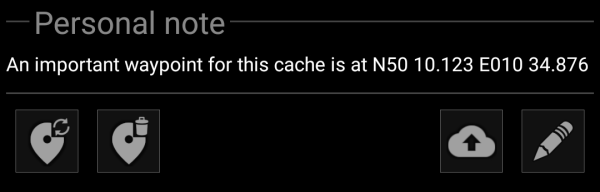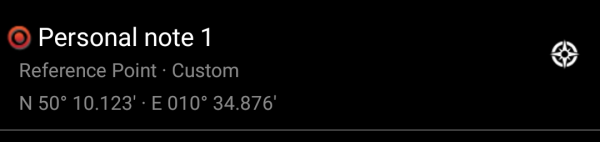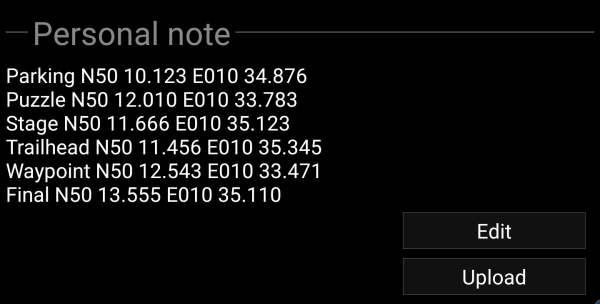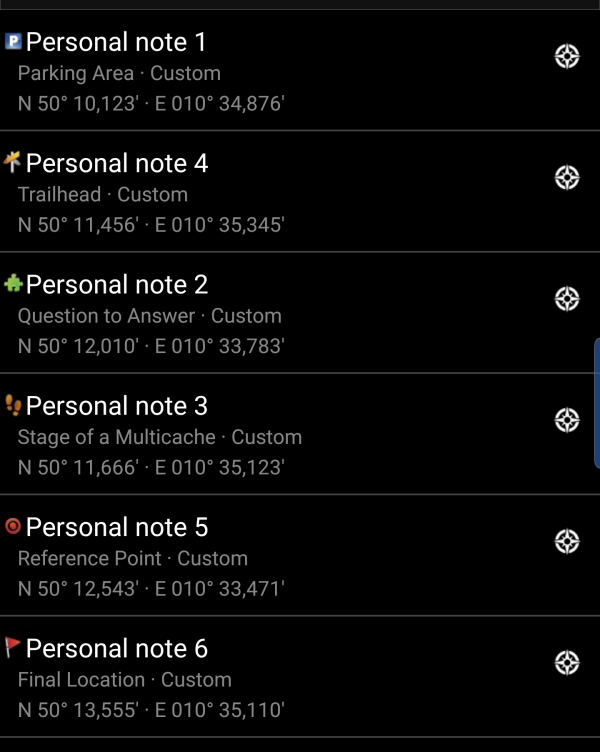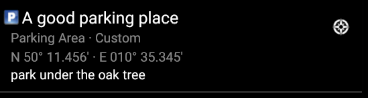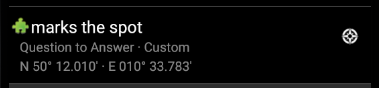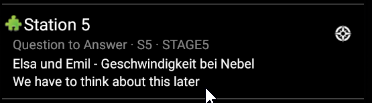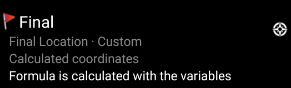Gebruikershulpmiddelen
Zijbalk
Dit is een oude revisie van het document!
Inhoud
Persoonlijke notities gebruiken om waypoint informatie te maken en op te slaan
Automatisch maken van waypoints
Als je in een persoonlijke notitie van een cache geldige coördinaten hebt (bijv. N50 10.123 E010 34.876) zal c:geo automatisch een waypoint hiervan maken in het waypoint tabblad van deze cache.
Als je bijvoorbeeld deze persoonlijke notitie hebt gemaakt
zal c:geo automatisch dit waypoint hiervoor maken:
Latere coördinaten in je persoonlijke notitie zullen ook op dezelfde manier naar een waypoint worden overgedragen en zal de naam van het waypoint dienovereenkomstig worden genummerd.
Als de waypoints van een cache al dezelfde coördinaten bevatten als in je persoonlijke notitie, maakt c:geo geen nieuw waypoint voor deze coördinaten omdat het veronderstelt dat ze in dit geval een onnodig duplicaat zijn.
Twee coördinaten worden als “hetzelfde” gezien als ze identiek zijn geschreven in de Geocaching standaard Decimaal-Minuten Formaat (bijv. N50 10.123 E010 34.876)
Sleutelwoorden gebruiken voor waypoint-types
Normaal gesproken definieert c: geo het waypoint-type voor coördinaten die in de persoonlijke notitie worden gevonden als Referentiepunt , maar u kunt trefwoorden in uw persoonlijke notitie gebruiken om het gebruik van een ander type waypoint af te dwingen.
Je plaatst eenvoudig een van de onderstaande sleutelwoorden voor het coördinaat:
| Icoon | Waypoint type | Sleutelwoord in persoonlijke notitie |
|---|---|---|
| Parkeerplaats | PARKING | |
| Te beantwoorden vraag | PUZZLE | |
| Multi-cache punt | STAGE | |
| Trailhead | TRAILHEAD | |
| Referentie punt | WAYPOINT | |
| Eindbestemmingn | FINAL |
Ook zullen de namen van de waypointtypen in de taal waarin je c:geo gebruikt werken, maar aangezien c: geo in veel talen beschikbaar is, vermelden we hier alleen de Engelse trefwoorden.
In ons voorbeeld hebben we de volgende persoonlijke notitie gemaakt:
welke vervolgens automatisch in deze waypoints worden gemaakt:
Advanced waypoint syntax
Perhaps you noticed that waypoints from personal note were created with default names like e.g. Personal Note 2. If you want to perform more advanced waypoint operations from your personal notes you have to use an advanced waypoint syntax. With this you can:
- Modify properties of predefined waypoints (=waypoints which were predefined by the cache owner in the listing): coordinate and user note
- Create or modify waypoint type, name and user note in user-defined waypoints
To do this, use the following syntax in your personal note:
@[<prefix>]<name> (<waypointTypeId>) <coordinate> “<user note>”
The advanced format is recognized when it starts with a @ at the beginning of a new line. The following content is parsed:
- Waypoint name: everything between the
@and the coordinate is considered to be a part of the waypoint name, except when it is in parenthesis() - Prefix: If the
@is directly followed by square brackets[], then the content of these brackets is considered to be the prefix of the waypoint you want to edit - User note: If the coordinate is immediately followed by
“(in same or next line), then everything between this”and the next“is considered to be part of the waypoint's user note (including line breaks). If the coordinate is not followed by”but has additional content on same line, then this content is considered to be the waypoint's user note - Waypoint type: same rules apply as discussed in previous sections.
- Coordinate: same rules apply as discussed in previous sections. Additionally there is a “special” coordinate tag
(NO-COORD)which can be used to specify an empty coordinate (this is necessary in the very special case that one wants to modify the user note of a predefined waypoint which has no coordinate) - Formula: same rules apply as discussed in previous sections. Additionally there is a “special” formula tag
(F-PLAIN)which can be used to specify a formula in theplain-format. Cache-listings often contains already formulas in this format. You can specify any already known value for the variables separate by the|-symbol.
The syntax of the formula must satisfy the criterias as described in Using Plain Coordinate Format.
If you can determine the values for the variables only step by step, it is recommended to enablePrevent waypoints extractionuntil you have entered all variables in the personal note. Then the waypoint can be created with all values and the coordinates are calculated. (Note: the other formats are in progress)
The geocaches waypoint list is modified with this information as follows:
- If a prefix is parsed and a waypoint is found with the same prefix, then it is assumed that this waypoint should be modified. This is usually only used for predefined waypoints.
- If a waypoint is found with the same coordinate as the waypoint parsed, then it is assumed that this waypoint should be modified.
- Otherwise a new waypoint is created.
In case a waypoint is modified, the following rules apply:
- For predefined waypoints the only things that can be modified are the coordinate (if the cache owner defined it empty) and the user note.
- In existing waypoints, fields are only overridden when they are empty or filled with a default value (e.g. system-generated waypoint name)
- A formula in
Plain-format will only be adopted if no formula or coordinate has been entered yet.
The following examples show different texts on the left and the waypoints created out of them on the right