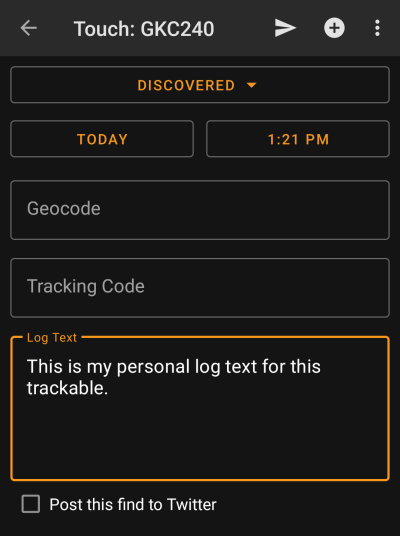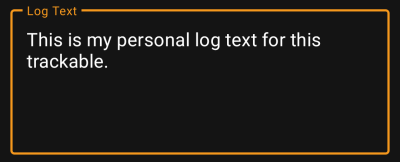Benutzer-Werkzeuge
Seitenleiste
Diese Seite zum Buch hinzufügen
Diese Seite aus Buch entfernen
Dies ist eine alte Version des Dokuments!
Inhaltsverzeichnis

(diesen Absatz entfernen, wenn die Übersetzung abgeschlossen wurde)
Handhabung von Trackables
Unterstütze Trackables
c:geo unterstützt verschiedenste Typen von trackbaren Gegenständen von verschiedenen Plattformen:
| Symbol | Typ | Beschreibung | Funktionen |
|---|---|---|---|
| Travel Bug | Trackbare Gegenstände von geocaching.com | Vollständige Unterstützung alles Trackable-Funktionen. | |
| GeoKrety | Trackbare Gegenstände von geokrety.org | Vollständige Unterstützung aller Trackable-Funktionen | |
| GeoLutin | Trackbare Gegenstände von geolutins.com | Nur Suche nach Trackables und Anzeige der Trackable-Informationen. |
Suche nach einem Trackable
Die meisten trackbaren Gegenstände haben zwei verschiedene Codes, die zur Identifizierung und Suche nach dem Trackable genutzt werden können:
- Öffentlicher Tracking-Code:
Der nicht geheime Trackable-Code (z.B. TBxxxx, GKxxxx, GLxxxx). Dieser Code kann dazu genutzt werden nach dem Trackable zu suchen und seine Details anzuzeigen, aber kann nicht genutzt werden um den Trackable zu loggen.
Du kannst den öffentlichen Code zur Suche nach einem Trackable entweder im Suchmenü oder der Schnellsuche verwenden.
Die Suche zeigt dir die Trackable-Details des Trackables, von wo du den Trackable auch loggen kannst (wenn du auch dessen geheimen Code kennst).
- Geheimer Tracking-Code:
Ein nicht öffentlicher Code, der typischerweise nur auf dem trackbaren Gegenstand notiert ist. Um sicherzustellen, dass du den Trackables wirklich gesehen/bewegt hast, wird dieser Code benötigt um einen Log für den Trackable zu schreiben.
Der geheime Code wird benötigt, wenn während du ein Log für den Trackable schreibst. Für Trackables von geocaching.com kannst du den geheimein Code auch zur Suche im Suchmenü verwenden. Dies funktioniert leider nicht für andere Trackble-Marken, da c:geo die Marke des Trackable anhand des geheimen Codes nicht unterscheiden kann und daher geocaching.com als Standardwert annimmt.
DieSchnellsuche kann auch genutzt werden um einen Trackable mit seinem geheimen Code zu suchen, außer wenn der geheime Code zufällig mit einem für Geocaches reservierten Prefix (z.B. GCxxxx, OCxxxx, OUxxxx) anfängt; in dieser Fall kann c:geo nicht unterscheiden, ob du nach einem Trackable oder einem Geocache suchst. In solchen Fällen musst du stattdessen die Suchfunktion benutzen.
Die Suche zeigt dir die Trackable-Details des Trackables, von wo du den Trackable auch loggen kannst.
Loggen eines Trackable
Aus der Ansicht der Trackable-Details kannst du das Menü nutzen um den Trackable zu loggen. Dies öffnet die folgende Ansicht:
Titelzeilen-Menü
Die Symbole in der Titelzeile und der Inhalt hinter dem Überlauf-Symbol werden dynamisch basierend auf deiner Geräteauflösung und Bildschirmausrichtung verteilt. Daher ist es möglich, dass auf deinem Gerät mehr oder weniger Einträge entweder als Symbol angezeigt oder hinter dem Menü-Symbol versteckt sind.
Wenn ein Menüeintrag als Symbol angezeigt wird, kannst du lange auf das Symbol klicken um seine Funktion angezeigt zu bekommen.
| Icon | Function | Description |
|---|---|---|
| Senden | Benutze diese Schaltfläche um deinen Log abzusenden, wenn du ihn fertig geschrieben hast. | |
| Hinzufügen | Dies ermöglichst es dir entweder eine Vorlage oder deine Signatur zum Log hinzuzufügen. | |
| Überlauf-Menü | Ein Klick öffnet das Menü der Funktionen, die nicht mehr als Symbol in die Titelzeile auf deinem Gerät passen und daher als Liste angezeigt werden. Die Funktionen in dieser Liste werden auch alle in dieser Tabelle beschrieben. | |
| Smileys | Öffnet eine Liste von Smiley-Markierungen, die du in deinen Logtext einfügen kannst. | |
| Verwende das letzte Log erneut | Diese Funktion fügt den Logtext deines zuletzt geloggten Trackables in das Textfeld ein. |
Log type

Depending on the trackable brand, its current state and if you are owner of the trackable, different log types can be selected by clicking on this field:
| Log Type | Description |
|---|---|
| Retrieved | You retrieved this trackable from the geocache, where it is currently listed. |
| Discovered | You only want to report, that you have seen this trackable but did not perform any other action with it. |
| Dropped Off | You placed this trackable into a geocache. This log type is only available for GeoKrety, as geocaching.com dropped off logs are always combined with a cache log and therefore included on the geocache logging page. This log type is only available for GeoKrety, as geocaching.com dropped off logs are always combined with a cache log and therefore included on the geocache logging page. |
| Visited | You want to let this trackable visit a geocache. This log type is only available for GeoKrety, as geocaching.com visited logs are always combined with a cache log and therefore included on the geocache logging page. This log type is only available for GeoKrety, as geocaching.com visited logs are always combined with a cache log and therefore included on the geocache logging page. |
| Grabbed somewhere | You want to transfer this trackable into your inventory but did not find it in a cache but grabbed it from another user or an unknown location. |
| Note | You want to write a comment/note for this trackable. |
| Move to Collection | If a geocaching.com trackable is marked as collectible, you can use this log type to move the trackable to your personal trackable collection. |
| Move to Inventory | If a geocaching.com trackable is currently in your collection, you can use this log type to move the trackable to your inventory. |
Log date/time
Tracking code
![]()
Enter the secret tracking code into this field before posting your log. You will need the secret code to post any log besides Note. GeoKrety also requires the secret code to post a Note.
The secret code will be already shown in this field if you used it to search for this trackable or if this trackable is currently in your inventory.
Log text
Social media

If you connected c:geo with Twitter in the settings this field will be shown. If you enable the checkbox c:geo will post a tweet in parallel to sending this log.
Special fields

In case you compose a Dropped Off log for a GeoKrety trackable, you will need to define the geo code and/or the coordinates of the cache, where you dropped this trackable.
Use the field Geo code to enter the geo code of the cache where your dropped the trackable or click on Coordinates to open the coordinate input dialog and enter the coordinates, where you dropped off the trackable.
Trackable Inventory
The trackable inventory is the list of all trackables you currently have in your hands (i.e. you retrieved them from a cache or grabbed them from another user).
At the moment c:geo does not support a dedicated view of your trackable inventory. However you will see you complete inventory on the inventory section of the cache logging page, while composing a log for a geocache.