Gebruikershulpmiddelen
Zijbalk
Dit is een oude revisie van het document!
Inhoud

(verwijder deze paragraaf als de vertaling is voltooid)

Waypoint Calculator
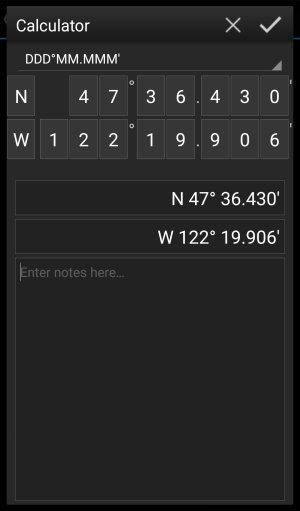
c:geo biedt een calculator voor waypoints aan die het mogelijk maakt om gebruik te maken van variabelen en formules om zo de coördinaten te berekenen.
Wanneer je drukt op Coördinaten bereken in het coördinaten invoer scherm zal dit scherm worden getoond.
De knop zal het scherm sluiten zonder aanpassingen. De
zal het scherm sluiten, de wijzigingen opslaan en terug gaan naar de waypoint bewerker.
Je kunt de calculator ook gebruiken om je trip voor te bereiden door de benodigde variabelen en formules in te voeren, maar nog geen waarden voor je variabelen in te voeren.
Dit zal natuurlijk nog geen geldig resultaat opleveren, maar je kunt de huidige status op elk moment opslaan door je wijzigingen in de calculator op te slaan en daarna de status van het waypoint te bewaren.
Als je op het eerste veld klikt, wordt een vervolgkeuzemenu geopend waarin je kunt wisselen tussen verschillende coördinaatformaten, zoals hier uitgelegd . Alle verdere functies worden hieronder uitgelegd.
Ter verduidelijking gebruiken we een voorbeeld hoe de calculator kan worden gebruikt.
Hoofd variabele toewijzing
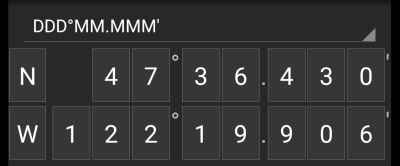
Standaard toont deze sectie de cachecoördinaten als een startpunt voor het toewijzen van je variabelen.
Door kort te drukken op ieder cijfer kun je schakelen tussen de volgende functies voor dit specifieke karakter:
- Assigning a variable to this digit
Zal de volgende ongebruikte variabele (A-Z) aan dit cijfer toewijzen. - Dit cijfer weglaten
Verwijdert dit cijfer volledig uit de berekening. Hierdoor kunnen oplossingen met meer dan één cijfer in de naburige variabelen worden gebruikt. - Keer terug naar de originele staat
Zal de oorspronkelijke waarde opnieuw tonen.
Verder kunt je lang drukken om cijfer te gebruiken en handmatig een cijfer of variabele in te voeren.
Het resultaat zou er als volgt uit kunnen zien:
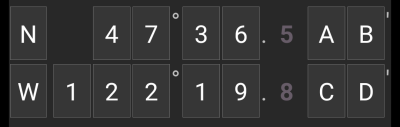
Hoofd variable invoer
Voor de hoofdvariabelen moet je altijd HOOFDLETTERS gebruiken (A-Z), terwijl je voor de subvariabelen (verderop beschreven) altijd kleine letters (a-z) moet gebruiken!
Het gedeelte onder het coördinaatveld toont velden voor alle hoofdvariabelen die je in het coördinaatveld hebt toegewezen. In ons voorbeeld zal dit er zo uitzien omdat we vier hoofdvariabelen (A, B, C, D) hebben toegewezen:
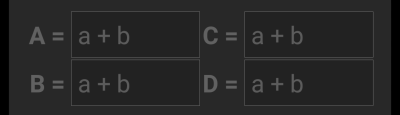
Je kunt deze velden nu gebruiken om een formule toe te wijzen met behulp van subvariabelen (kleine letters a-z) om het resultaat voor de hoofdvariabelen te berekenen.
De volgende operators worden ondersteund in deze formules:
| Operator | Functie | Voorbeeld |
|---|---|---|
| + | Optellen | a+b |
| - | Aftrekken | a-b |
| * | Vermenigvuldigen | a*b |
| / | Delen | a/b |
| ^ | Machtsverheffen | a^b |
| % | Modulo | a%10 |
| ( ) | Haakjes | (a+b)*c |
In ons voorbeeld gebruiken we de volgende formules voor de hoofdvariabelen (zoals bijvoorbeeld door de cache-eigenaar in de cachebeschrijving) om door te gaan:
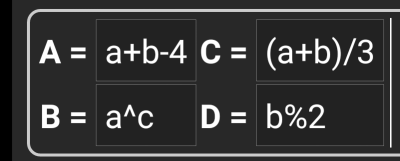
Sub variabelen toewijzing
Voor de subvariabelen moet je altijd kleine letters gebruiken (a-z), terwijl je voor de hoofdvariabelen (zoals hierboven beschreven) altijd HOOFDLETTERS (A-Z) moet gebruiken!
Nadat formules zijn toegewezen aan de hoofdvariabelen, wordt automatisch een invoerveld toegevoegd voor elke subvariabele (kleine letters a-z) die in deze formules wordt gebruikt.
Deze invoervelden kunnen nu worden gebruikt om numerieke waarden in te voeren, die vervolgens worden gebruikt voor automatische berekening van de resultaatcoördinaten met behulp van de verstrekte formules. Je kunt de rekenmachine status nu op elk moment sluiten en opslaan en terugkeren naar de rekenmachine om de volgende subvariabele-waarde in te voeren zodra je deze hebt gevonden tijdens het uitvoeren van de cache.
Afhankelijk van het aantal hoofd- en subvariabelen moet je de variabele sectie vegen om alle invoervelden te bereiken. \\Je kunt je apparaat ook in de liggende modus draaien om alle variabelen zichtbaar te maken op je scherm.
In ons voorbeeld hebben we nu de waarden voor a, b en c gevonden en dienovereenkomstig ingevoerd:
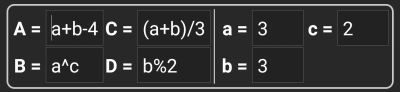
Resultaat voorspelling
Terwijl je de formules voor de hoofdvariabelen en de waarden voor de subvariabelen invoert, wordt het resultaat getoond - on the fly in de resultaten sectie.
Cijfers die nog niet geldig zijn, worden vervangen door * en grijs weergegeven.
Zodra het resultaat geldige coördinaten oplevert, wordt het resultaatveld getoond met alle witte karakters.
In ons voorbeeld wordt een geldig resultaat getoond:
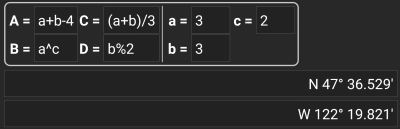
Calculator notes
The last section in the calculator can be used to enter or paste notes, which can be helpful to e.g. copy parts of the cache description containing the calculations required to find the cache.
The content of the calculator note will be synchronized to the note of the waypoint used to calculate.
Using Plain Coordinate Format
Entering coordinates or coordinate formulas in Plain mode works completely different compared to the fixed formats. Instead of having a tapable field for each digit there are two free text fields to enter the latitude and longitude part of a coordinate.
A single digit or a group of digits can be replaced by a formula surrounded with parenthesis. The variables used in the formulas must consist oft single CAPITAL letters.
Often cache listings provide their waypoint coordinates already in this expected format. Therefore the plain mode is best suited when coordinates should be taken over “as is” from the listings.
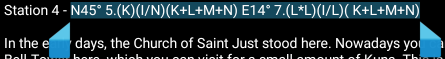
The Plain mode works best with coordinates in MinDeg format DDD° MM.MMM'.
To enter the Plain mode change the “Coordinate format” to Plain.
Taking the example in the screenshot above, copy the latitude (N/S) part of the coordinate into the first input field and the longitude part (E/W) into the second. If the coordinate contains formulas with variables the corresponding variable input fields appear below.
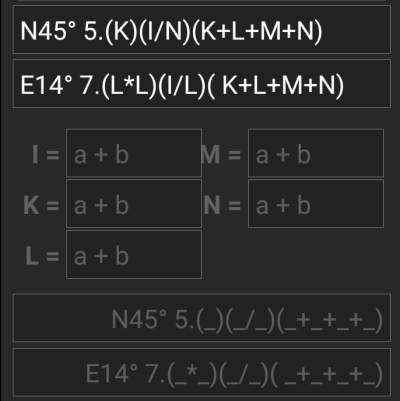
The formulas from the screenshot produce input fields for I, K, L, M and N. You can fill the variable fields with values in the same way as with the fixed formats described in the previous sections.
As soon as the input for all variable fields is complete the result prediction usually turns into white and shows the calculated coordinate.
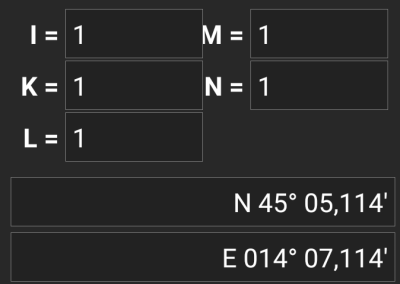
In some cases the result field still stays gray because the coordinate parser could not interpret the initial coordinate input correctly. In the screenshot below there is a misplaced SPACE character between two digits of the same group which confuses the coordinate parser.
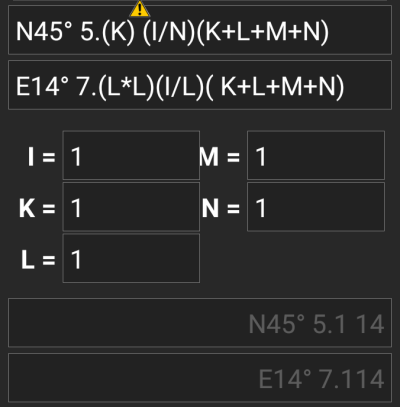
Typical problems with coordinates copied from listings are:
- Lower case variable names; variables must consist of capital letters
- Space between digits within a group
N45° 5.(K) (I/N)(K+L+M+N) - Space before the degree sign
N45 ° 5.(K)(I/N)(K+L+M+N) - Space before the decimal point
N45° 5 .(K)(I/N)(K+L+M+N) - Space after the decimal point
N45° 5. (K)(I/N)(K+L+M+N) - Wrong minus sign: There are many different dash signs - only the standard hyphen/minus sign (
-) is accepted - Wrong multiplication sign: sometimes an
xor an interpunct (·) is taken as multiplier sign instead of an asterisk (*) - Wrong division sign: sometimes a colon (
:) is taken as division sign instead of a slash (/) - Nested square brackets:
N45° 5.[[X+Y]*10]
As with the other formats above the state of calculator can be saved at any time.
Further information
The contributor of the calculator code, published some videos presenting different usage examples for the calculator:

