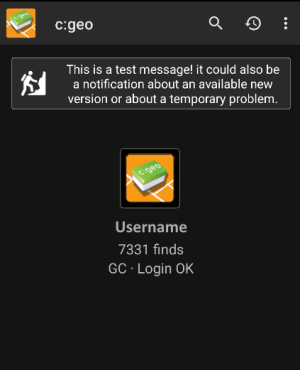Ferramentas de Usuário
Barra Lateral
Add this page to your book
Remove this page from your book
Esta é uma versão antiga do documento!
Tabela de Conteúdos

(remove this paragraph once the translation is finished)
Instalação e Atualização
Instalação
Existem várias opções de onde instalar o c: geo conforme apresentado na tabela abaixo:
| Origem | Descrição |
|---|---|
| Google Play | A forma mais fácil de instalar o c: geo, e também de receber atualizações de novas versões, de forma regular. Se tem uma Conta Google e usa a aplicação Google Play no seu dispositivo, use esta forma para instalar e atualizar o c: geo. |
| APK file | Se não usa o Google Play (e tem experiência com a instalação direta de aplicações), pode fazer download do arquivo APK da versão mais recente do c: geo no nosso repositório no Github. Lembre-se que desta forma não receberá atualizações da Google Play. Irá, no entanto aparecer uma notificação no c: geo caso sua versão esteja desactualizada, mas será necessário atualizá-la manualmente fazendo o download do novo arquivo APK. Lembre-se que desta forma não receberá atualizações da Google Play. Irá, no entanto aparecer uma notificação no c: geo caso sua versão esteja desactualizada, mas será necessário atualizá-la manualmente fazendo o download do novo arquivo APK. |
| FDroid Repository | Versão para utilizadores avançados, que sabem o que estão a fazer, que queiram construir sua própria versão baseada no FDroid. |
Permissões
Durante a instalação, será informado e será necessário concordar que o c:geo precisa de certas permissões no seu dispositivo:
| Permissão | Explicação |
|---|---|
| Localização | O c:geo precisa de acesso ao GPS do seu dispositivo para localizar a sua posição e calcular a distância e direção para as geocaches. |
| Armazenamento | O c: geo irá gravar dados no armazenamento do telefone ou cartão SD assim que guardar geocaches para uso offline. Além disso, o c:geo usará o armazenamento do telefone para importar e exportar arquivos, e ler mapas offline. Caso você anexe uma foto a um registo, o c:geo precisa usar a câmara do seu dispositivo. |
Certifique-se que concede estas permissões, caso contrário, o c:geo não funcionará corretamente!
Update
From time to time we will release an updated version of c:geo.
We recommend that you update your installation as soon as possible if a new release is available, as older versions might no longer work as expected (e.g. in case of an urgent bugfix or a server-side change).
If you installed c:geo from Google Play you will receive an update notification from the Google Play app, as soon as a new version is available. You can simply follow that notification or open c:geo in the Google Play app to update your c:geo installation.
Additionally c:geo uses a notification system to make you aware of new versions or temporary problems. You might then see a message like this on your c:geo main screen:
You can click on the message to get more information (optionally available in case of temporary problems) or be taken to Google Play for updating your installation (in case of an update notification).
Beta version
If a new version is considered to be ready to be released (a so called “Release candidate”), we might in a first step make it available as beta version to get user feedback and be able to find bugs or problems we did not yet see during the development.
Usually these beta versions are stable, still there is a small possibility that not all functions work as expected. However we encourage you to use them, as this really helps us a lot!
The beta versions are also distributed over Google Play and work seamlessly together with updating from and to our release versions automatically. All you need to do is enable beta testing for c:geo on Google Play by following this link:
After you activated the beta testing, you will receive beta versions alongside with the official versions via Google Play. This means, that you will still receive all official versions but also additionally receive an update if a newer beta version is available. Furthermore you can as a beta tester send us your feedback and problem reports via a dedicated Google Play feedback form.
While you are subscribed to the beta testing Google Play (for some reason) always shows c:geo(Beta) in the store entry, also while we currently might not even have an active beta version but you are on the official release version. If you look into About c:geo you can check if you are currently using a beta version: If there is a suffix -RC in the version number, it is a beta version.
If you wish to discontinue beta testing just use the link above and deselect the beta testing mode. Afterwards you might need to uninstall the beta version from your device and reinstall the normal version from Google Play.
Development version
Check the development section of our homepage to learn more about development versions and our so called nightly builds.